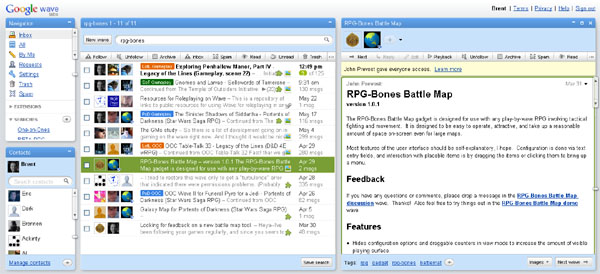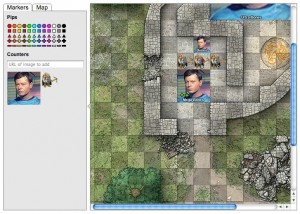Last week, the Google Wave team announced that Wave is now open to everyone. It’s out of beta. Just head over to http://wave.google.com and sign in.
This is a good time to go over what Wave is and how I’ve been using it.
What Wave Is
Wave is a collaborative communication platform. The creators started by wondering, “What would email look like if it were created today?”
So it’s a way to communicate directly with people. You go to a website, create a conversation (a Wave), and add contacts who can see it. The first message (blip) is automatically created. You can start typing in it, and your name, profile picture, etc. are displayed next to it.
Anyone included on the conversation can add their own blip(s), anywhere in the conversation (even into the middle of another person’s blip). Indeed, anyone included in the Wave can edit others’ blips (and then are listed as
Moreover, every modification to every conversation is saved, so you can “rewind” the entire conversation to any point in time.
There’s a simple but effective permission model–you can add someone and only allow them to read the conversation, for example, and you can make conversations editable by the public (or only readable by the public, or keep it completely private).
The main
There are also a number of extensions built by Google and independent developers, which provide all sorts of useful functionality, such as a voting widget, a mapping widget, etc. Of course, you can also attach images and files to Waves.
More importantly, this is all simple. Everything I described here can be accomplished in a click or two. It all just works.
What I Use It For
Primarily, I run three
Here’s how I break down the Waves for each game:
- An Index Wave, with links to all major Waves
- A Character Wave, listing all the characters, stats, etc.
- A Party Purse, describing all the items that the group’s carrying individually and collectively
- A Background, describing the setup and world details
- A Wave for each scene
- An OOC Wave for each scene, for
out-of-character chat
Once a scene comes to a reasonable stopping point — after 100–200 blips — I start a new scene.
For dice rolling, I use Random Lee Twenty, which looks for standard dice notation like “2d6+5”, calculates the result, and adds it next to the die roll (so “2d6+5” becomes “2d6+5: 11“). For combat maps, I use the
It works extremely well. I’m able to run three games simultaneously, which I check in the morning, at lunch, and in the afternoon/evening. Each normally takes at most 10 minutes to update.
I’ve also used Wave for collaborative document review. I or a friend create a Wave and type (or paste) some ideas. We then add others, who add new blips in discussion, or directly fix things. It works great.